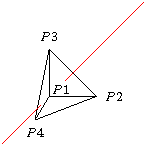
We can add labels
to a drawing by using special
objects, which provide a way to embed raw LaTeX and PSTricks
code. Adding this to the tetrahedron does the trick.
special |\footnotesize
\uput{2pt}[ur]#1{$P1$}
\uput[r]#2{$P2$}
\uput[u]#3{$P3$}
\uput[d]#4{$P4$}|
(p1)(p2)(p3)(p4)
Here is the result.
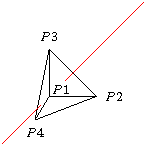
There are several details to note here. First, the quoting convention for the raw code is similar to the LaTeX \verb command. The first non-white space character following special is understood to be the quote character, in this case |. The raw text continues until this character recurs.
Second, the argument references
#1, #2, #3,
and #4 refer to points in the list that follow. This is
similar to TeX macro syntax. The transformed and two-dimensional
projections of these three-dimensional points are substituted
in the final output. An argument reference of the form #1-2
is replaced with the angle in degrees of the two-dimensional vector
that connects the projections of the two respective argument points,
here #1 and #2. The substituted angle is enclosed
in curly braces { }
By default, special objects are printed last, overlaying all
other objects in the scene. If you specify the internal option
lay=in, the hidden surface algorithm
considers the entire special object to be the first point
(#1) in the argument list. If that point is behind (of
smaller z-component than) any drawable, then the entire special
object is drawn before that drawable, so the drawable obscures parts of
the special object that overlaps it. In our example, p1 is
the front-most point in the scene (has the largest
z-component), so adding lay=in has no effect.
With option lay=under, a special is drawn before, hence
appears under any of the objects handled by the hidden surface
algorithm. This is how the light gray axes were added to the “hello
world” example Hello world.
Special objects are powerful, with many possible uses.